Marketing automation has transformed the way businesses operate, allowing them to streamline processes, improve efficiency, and nurture more meaningful customer relationships. By leveraging different types of marketing automation, businesses can automate repetitive tasks, enabling marketers to focus on the bigger picture and drive strategic growth across the organization.
Whether you’re a small business owner, a marketing professional, or a student stepping into the field, understanding different types of marketing automation is key to staying competitive in a technology-driven landscape.
This guide breaks down ten types of marketing automation, explaining their functions, benefits, and real-world applications to help you determine which tools can elevate your strategy.

Table of contents
What is Marketing Automation?
Marketing automation makes marketing easier by using advanced software to handle repetitive tasks. These tasks include email campaigns, social media scheduling, and customer segmentation.
By automating workflows, businesses can send targeted messages and create personalized experiences efficiently. As a result, customer engagement improves while saving time.
Moreover, the types of marketing automation available today allow businesses to tailor tools to their needs. Whether focusing on lead generation or customer retention, these tools are adaptable. Therefore, adopting marketing automation helps teams work efficiently and align with strategic goals.
How Does Marketing Automation Work?
Marketing automation uses software to perform tasks based on user behaviors or conditions, like sending tailored emails after a website interaction. It relies on workflows to track customer actions, providing insights into preferences. By integrating tools like behavioral targeting and lead nurturing, businesses can deliver timely, consistent messages across channels, creating a seamless digital experience.
When Do You Need Marketing Automation?
When managing customer interactions become overwhelming, you need marketing automation. This issue often arises as businesses grow and reach larger audiences. For example, if engagement rates drop, automation can help.
Additionally, if your team struggles to respond quickly to inquiries, automation offers a solution. By incorporating various types of marketing automation, businesses streamline communications.
Moreover, personalized content delivery becomes easier. A key indicator for adopting automation is when manual processes fail to scale with goals. Ultimately, marketing automation ensures no engagement opportunities are missed. Consequently, this guarantees consistent growth.

The Top 10 Different Types of Marketing Automation
1. First Up – Email Marketing Automation
Email marketing automation uses software to send personalized campaigns automatically based on user actions, behaviors, or data. It tailors messages to individuals, triggers workflows for actions like sign-ups or cart abandonment, and helps marketers engage customers and nurture leads efficiently. Among the various types of marketing automation, email remains one of the most impactful channels.
Detailed Benefits
- Time Efficiency: Automating email campaigns saves time and resources, allowing marketing teams to focus on strategic activities instead of repetitive tasks.
- Enhanced Personalization: Automated emails can be tailored to each subscriber’s unique preferences and behaviors, boosting engagement and retention.
- Consistent Communication: Ensures timely, consistent messaging and maintains a strong connection with the audience.
- Email Campaigns that Increase Revenue and Relevancy: By targeting the right audience with relevant offers, businesses can increase conversions and sales. For example, personalized product recommendations or abandoned cart reminders can directly drive revenue.
Real-World Example in Detail
A retail brand used email marketing automation to recover abandoned carts by sending personalized reminders with product recommendations, discounts, and testimonials. This approach boosted their sales by 40%.
How to Implement
To implement email marketing automation, businesses can use platforms like Mailchimp or HubSpot. Here’s how:
- Setting Objectives: Define clear goals such as increasing sales, improving customer retention, or building brand awareness.
- Identifying Triggers: Determine specific actions or behaviors (e.g., sign-ups, purchases, inactivity) that will trigger automated emails.
- Creating Email Content: Craft compelling, personalized emails that address recipient needs and interests.
- Settting up Campaign Workflows: Use your email marketing platform to set up workflows, specifying triggers, sequences, and timing.
- Testing and Optimizing: Monitor performance, A/B test elements, and make data-driven improvements to optimize results.
Common Mistakes to Avoid
- Excessive Frequency: Sending too many emails can overwhelm recipients and lead to high unsubscribe rates.
- Lack of Personalization: Generic emails that don’t address recipient interests often result in low engagement.
- Ignoring Analytics: Not leveraging campaign performance data undermines the effectiveness of automation efforts.
Future Trends in Detail
Advancements in AI are reshaping the types of marketing automation, enabling real-time, hyper-personalized recommendations and content based on user behavior. By adopting these technologies, brands can create more meaningful interactions, improve customer relationships, and drive sustained growth.

2. Social Media Automation
Definition and Explanation
Social media automation is one of the types of marketing automation that utilizes tools and software to manage social media accounts more efficiently. This includes scheduling posts, automating engagement tracking, and simplifying analytics. It minimizes the manual effort required to maintain an active online presence, enabling businesses and individuals to focus on strategy and content creation.
Benefits in Detail
- Consistent Brand Presence: Automation ensures content is posted at optimal times across various platforms, creating a regular and professional brand image. This consistency builds brand recognition and loyalty.
- Improved Engagement Insights: Analytics tools provide deeper insights into audience behavior and engagement, allowing businesses to refine strategies and boost interaction and reach.
Real-World Example
A small business used Buffer, an automation tool, to schedule Instagram posts and track performance. By maintaining consistent content and engagement, the business grew its Instagram audience by 200%. This demonstrates how strategic use of marketing automation tools can drive audience growth and improve interaction.
How to Implement
Social media automation is a core component of marketing automation, and tools like Hootsuite and Later make it easy. These platforms let you schedule posts, manage accounts, and monitor analytics. Combine these tools with a content strategy focused on engaging, relevant posts. Use analytics regularly to adjust your strategy and optimize results.
Common Mistakes to Avoid
While automation is valuable, avoid sounding robotic or impersonal. Authentic engagement is essential for building relationships with your audience. Balance automated posts with genuine interactions and responses to maintain a human touch and foster stronger connections.

3. Customer Relationship Management (CRM) Automation
Detailed Explanation
CRM automation, a key type of marketing automation, connects with multiple systems to provide a complete view of each customer by capturing data from emails, calls, social media, and more. By centralizing this information, businesses gain a 360-degree view essential for personalized service and effective communication. Automation ensures no task is missed by managing sales pipelines, sending follow-up reminders, and tracking customer service metrics.
Expanded Benefits
- Improved Customer Insights: A unified database allows businesses to analyze customer behavior, preferences, and needs, helping tailor services and offerings.
- Increased Efficiency: Automation reduces manual workloads, freeing sales and support teams to focus on high-value tasks requiring a human touch.
- Enhanced Customer Experience: Timely and personalized follow-ups improve customer satisfaction and foster loyalty.
Real-World Example Expanded
A service business using Salesforce’s automated workflows—a popular example of marketing automation—saw significant improvements in response times. Automated alerts and task assignments ensured no customer query went unattended, leading to higher customer satisfaction scores as clients appreciated the prompt and efficient service.
Implementation Steps in Detail
- Assess Business Needs: Identify specific CRM requirements based on your customer interaction processes.
- Choose the Right Platform: Evaluate CRM platforms like Salesforce, Zoho, or HubSpot based on functionalities, customization, and scalability.
- Data Migration and Integration: Safely transfer existing customer data and integrate CRM with current tools and communication channels.
- Customize Automation Workflows: Set up workflows to handle tasks like sending emails, assigning leads, and generating reports.
- Train Employees: Provide training to ensure staff can effectively use the CRM system and maximize its potential.
- Monitor and Optimize: Regularly check processes and gather feedback to refine and improve CRM performance.
Future Trends Expanded
- Integration of AI and Machine Learning: These tools will enhance types of marketing automation, predicting customer needs and personalizing interactions using data-driven insights.
- Proactive Customer Engagement via Chatbots: Advanced chatbots will integrate seamlessly with CRM systems to provide instant responses, delivering a better customer experience.
- Omnichannel CRM: CRM systems will continue to evolve to support omnichannel communication, ensuring consistent service across platforms like social media, email, and live chat.

4. Lead Management Automation
Definition and Detailed Explanation
Lead management automation, one of the key types of marketing automation, uses software to streamline the process of capturing, tracking, and nurturing leads. It helps manage interactions with potential customers to efficiently guide them through the sales funnel. Automation ensures no lead is overlooked and provides targeted follow-ups and content tailored to their needs and stage in the buying journey.
Benefits
- Speeds Up Lead Qualification and Conversion Processes: Automation tools enable faster identification and qualification of leads, allowing sales teams to focus on high-priority prospects that are more likely to convert into customers. This acceleration means that potential sales opportunities are not lost due to slow response times.
- Enhances Lead Prioritization with Scoring Techniques: By using lead scoring, businesses can prioritize leads based on their engagement level and likelihood to purchase. This ensures that sales efforts are directed towards the most promising opportunities, improving efficiency and increasing the chances of closing deals.
Real-World Example
A B2B SaaS company utilized lead management automation, one of the popular types of marketing automation, to enhance its sales process. By implementing drip campaigns and automated follow-ups, the company increased its conversion rates by 35%. These automated campaigns ensured consistent communication with leads, providing them with valuable information and reminders, which helped in moving them further down the sales funnel.
How to Implement
To implement lead management automation, businesses can leverage tools like Pardot. These platforms offer features such as assigning lead scores based on interactions and behaviors and creating tailored nurture sequences that guide prospects through the buyer’s journey. By setting up these automated processes, companies can manage a larger volume of leads with less manual effort and greater effectiveness. Lead management automation highlights how different types of marketing automation can transform business processes and drive growth.

5. Content Management Automation
Explanation
Content Management Automation is a key type of marketing automation that leverages technology and software to streamline content creation, distribution, and optimization. It handles tasks like content scheduling, SEO enhancement, and performance analysis, allowing marketers to focus on strategy and creativity instead of repetitive tasks.
Benefits
- Saves Time: Automating tasks like sharing content across platforms and optimizing for search engines saves significant time and resources, letting teams focus on high-quality content creation.
- Improves Targeting: Automation tools use data-driven insights to recommend audience engagement strategies, ensuring content reaches the right people at the right time for better ROI.
- Enhances Consistency: Regular content posting is vital for engagement. Automation ensures content is published on schedule without manual oversight.
- Boosts SEO: Automated tools track SEO trends and adjust content to improve search rankings and online visibility, driving more traffic.
Real-World Example
A tech startup doubled its visibility in just six months by automating its blogging and social media sharing using CoSchedule. This tool helped manage their content calendar efficiently, ensuring consistent posting and maximizing audience reach.
How to Implement
To incorporate content management automation, businesses can utilize tools like SEMrush or CoSchedule. These tools, as part of broader types of marketing automation, help with automated posting, SEO analysis, keyword optimization, and performance reporting. By integrating such platforms, businesses can simplify workflows, boost their content strategies, and achieve better results.

6. Analytics and Reporting Automation
Explanation
Analytics and reporting automation is a key component of the broader types of marketing automation, using technology to automatically collect, process, and analyze data. This process generates actionable insights without requiring manual data handling. By leveraging automated systems, businesses can efficiently transform raw data into meaningful information to guide strategic decisions.
Benefits
- Time Efficiency: Automation eliminates the need for manual data compilation and analysis, saving hours of repetitive tasks. Employees can focus on more strategic activities that require creativity and human intelligence.
- Consistency and Accuracy: Automated systems minimize human errors, ensuring consistent and accurate reports for more reliable insights.
- Real-Time Insights: Automation provides up-to-date information, helping businesses make timely decisions based on the latest data trends.
- Enhanced Data-Driven Decision-Making: Quick access to automated reports empowers organizations to create strategies based on solid data, improving their ability to adapt to market changes and customer needs effectively.
Real-World Example
Consider a marketing agency that previously spent hours compiling weekly performance reports manually. By adopting automated analytics tools—one of the many types of marketing automation—the agency reduced report-generation time by 20 hours each week. This shift allowed strategists to focus on interpreting data and enhancing campaign strategies, ultimately boosting client satisfaction.
Tools to Use
To implement automated analytics and reporting, explore these tools that streamline the process:
- Google Analytics: Automatically tracks website traffic and user behavior, generating regular reports to analyze performance.
- Tableau Dashboards: Creates visually dynamic and automated reports, making it easy for teams to share insights and make informed decisions.
By adopting tools like these, businesses can leverage analytics as part of their marketing automation strategy to maximize efficiency and harness the full potential of their data.

7. Ad Campaign Automation
Definition and Explanation
Ad campaign automation is a key part of the broader types of marketing automation, leveraging technology like artificial intelligence and machine learning to manage and optimize digital ad campaigns. This involves using algorithms to handle tasks such as budget allocation, ad placement, and audience targeting. By automating these processes, marketers can improve campaign efficiency and effectiveness with minimal manual intervention.
Detailed Benefits
- Maximizes ROI with Real-Time Optimizations: Automated systems analyze campaign performance data in real time, instantly making adjustments to improve results. This ensures advertising budgets are used effectively, maximizing ROI by focusing on the highest-performing ads.
- Improves Performance with A/B Testing Automation: Automation enables continuous A/B testing of ad elements like headlines, visuals, and calls-to-action. By constantly testing and adapting, marketers can quickly optimize campaigns for better results.
Expanded Real-World Example
A retail brand leveraged programmatic advertising, a specific type of marketing automation, to automate campaigns, adjust bids, and target audiences in real time. This strategy reduced their Cost Per Acquisition (CPA) by 15%, improved audience engagement, and increased conversions by efficiently allocating their budget.
Future Trends
AI will continue to shape the future of ad campaign automation, driving advancements in audience targeting, cross-channel data integration, and personalization. These innovations will align with various types of marketing automation, helping advertisers create more effective campaigns while reaching niche markets with greater accuracy.
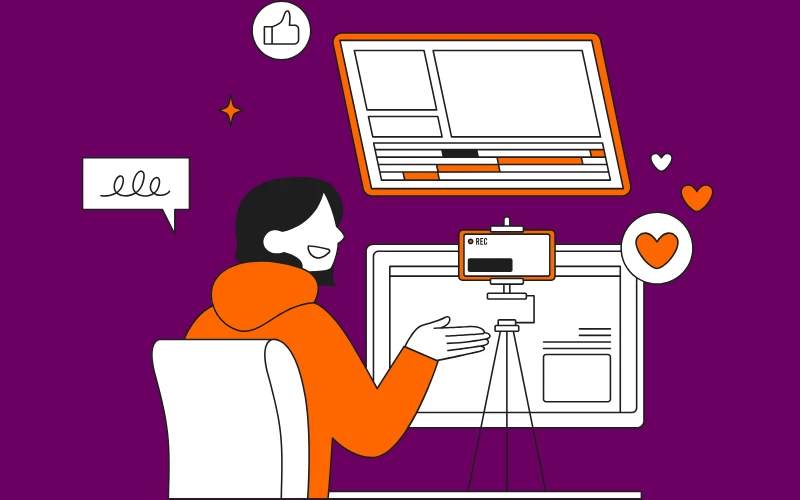
8. Event and Webinar Automation
Definition and Detailed Explanation
Event and webinar automation is one of the many types of marketing automation that uses technology to simplify organizing, promoting, and managing events. It automates tasks like registration, reminders, and follow-ups, saving time and ensuring a smooth experience for hosts and attendees.
Benefits
- Simplifies Attendee Management: Automation tools handle registrations, confirmations, and ticketing efficiently, freeing up event managers to focus on content and delivery.
- Enhances Brand Outreach with Structured Follow-Ups: Automated follow-up emails and surveys can be scheduled to engage attendees after the event, helping to reinforce the brand message and gather valuable feedback.
Real-World Example
A software company used Zoom Webinar with an automated email marketing tool to engage over 200 leads. Automated reminders and follow-ups boosted attendance and increased post-event engagement through personalized emails and surveys sent automatically to attendees.
How to Implement
Event and webinar automation, as a key example of the types of marketing automation, can be implemented through platforms like Eventbrite and GoToWebinar. These tools cover every stage of the event lifecycle, from registration and reminder emails to collecting post-event feedback. By automating each phase, organizations can manage large-scale events efficiently with minimal effort, ensuring a seamless experience for participants.

9. E-Commerce Automation
Explanation
E-commerce automation, is one of the typees of marketing automation, uses technology to handle tasks like inventory updates, order confirmations, and personalized recommendations. This helps businesses save time, boost efficiency, and improve customer experiences.
Benefits
- Reduces Manual Errors: Automation significantly decreases the likelihood of human error in daily operations, such as incorrect inventory counts or missed order confirmations. This leads to more accurate and reliable service.
- Boosts Sales: Through automated cross-selling email suggestions, businesses can increase sales by recommending relevant products to customers based on their browsing or purchasing history. This personalized approach encourages additional purchases.
Real-World Example
An online store used automated follow-up emails—a key type of marketing automation—to recover 30% of abandoned cart revenue. These emails reminded customers of their purchases and offered incentives like discounts or free shipping to encourage completion.
Popular Tools
Shopify Automation offers scalable solutions for e-commerce businesses. When combined with analytical tools, it provides insights into customer behavior and sales trends, enabling smarter decisions and strategic planning.

10. Omnichannel Marketing Automation
Definition
Omnichannel marketing automation is a type of marketing automation that strategically uses technology to manage and automate processes across multiple channels, providing customers with a unified brand experience. It aims to deliver consistent messaging and seamless interactions as consumers transition between online and offline touchpoints.
Explanation
This approach ensures seamless customer journeys across platforms such as email, social media, websites, mobile apps, and physical stores. By leveraging data analytics and customer insights, businesses can tailor their communications to align with customer preferences and behaviors, regardless of the channel they choose.
Benefits
- Improved Brand Consistency: Ensures uniform messaging, branding, and customer service across all channels, strengthening brand identity and customer recognition.
- Enhanced Loyalty through Holistic Experience Design: By delivering a cohesive and personalized experience, businesses can build stronger customer relationships, boosting satisfaction and loyalty.
Real-World Example
A fashion retailer achieved a 20% year-over-year growth by integrating its marketing campaigns across mobile apps, websites, and physical stores. This unification allowed them to maintain consistent messaging, promotions, and customer service, enhancing the shopping experience and driving customer engagement.
Future Trends
Emerging trends in the Internet of Things (IoT) are set to redefine types of marketing automation, including omnichannel strategies. By integrating IoT devices, businesses can gather more detailed data on customer preferences and behaviors, enabling even more personalized and contextually relevant experiences. For example, smart devices could trigger tailored offers or updates as customers interact with products in-store or online, further enhancing the seamless omnichannel experience.

Advantages of Marketing Automation
Marketing automation offers numerous benefits that can significantly enhance business operations. Understanding the types of marketing automation available can help businesses optimize their strategies. Here’s a look at some key advantages of adopting marketing automation:
- Efficiency: Streamlined processes that save time and resources, enhancing productivity.
- Marketing and sales alignment: Ensuring both departments work collaboratively, sharing goals and strategies for better results.
- Increase conversion rate: Strategies to turn potential leads into customers more effectively, boosting sales.
- Accurate reporting: Reliable data analysis and presentation for informed decision-making.
- Personalized marketing strategy: Tailored campaigns that cater to individual customer preferences, increasing engagement.
- Lead scoring: Evaluating potential customers based on behavior and demographics to prioritize sales efforts.
- Data management: Organizing and maintaining data effectively for easy access and use.
- Scalable processes: Systems that can grow and adapt with a business without sacrificing quality.
- Lead nurturing: Building relationships with potential customers through targeted communication and content.
By exploring the types of marketing automation tools available, businesses can choose solutions that align with their goals and unlock these powerful benefits.
Challenges of Marketing Automation
Marketing automation presents several challenges despite its numerous benefits. From integrating new technologies with existing systems to maintaining data accuracy and ensuring personalized customer interactions, businesses must navigate a complex landscape. Understanding these challenges is crucial for effectively implementing and managing different types of marketing automation strategies.
- Lack of Strategy and Planning: Failing to establish a clear roadmap can lead to inefficient processes and missed opportunities. A well-defined strategy ensures that all efforts align with business goals.
- Poor Data Quality and Integration: Inaccurate or fragmented data can hinder decision-making and reduce the effectiveness of marketing efforts. Ensuring high-quality data and seamless integration is crucial for insights and efficiency.
- Overemphasis on Automation, Neglecting Personalization: While automation can improve efficiency, neglecting personalization can lead to a lack of meaningful engagement with the audience. Balancing both is key to success.
- Inadequate Training and Skill Gaps: Without proper training, teams may struggle to leverage new technologies effectively, resulting in missed opportunities and decreased productivity. Ongoing education is vital.
- Lack of Continuous Monitoring and Optimization: Failing to regularly assess and optimize strategies can lead to stagnation. Continuous monitoring allows for timely adjustments and sustained success.
- Compliance and Privacy Concerns: Navigating regulations is essential to avoid legal issues and build trust with consumers. Ensuring compliance with privacy laws protects both the organization and its customers.
- Only Relevant for Opt-in Contacts: Strategies that only target opt-in contacts may miss potential audiences. Expanding outreach while respecting privacy preferences can maximize reach and engagement.
By addressing these challenges, businesses can make the most of various types of marketing automation tools and strategies, improving efficiency and driving meaningful customer interactions.
Final Thoughts
Understanding and leveraging the right types of marketing automation can revolutionize your operations. Start small—tools like HubSpot for CRM and Mailchimp for email marketing are beginner-friendly options. Continuously monitor your performance and refine your strategy to maximize your efforts. By exploring different types of marketing automation, you can empower your business to focus on what matters most—building lasting customer relationships and driving growth.
To create a centered overlay with a white background and a “Learn More” button styled with a black background and white text, you can use the following HTML and CSS. This code ensures cross-browser compatibility, a responsive layout, and accessibility best practices.






Leave a Reply